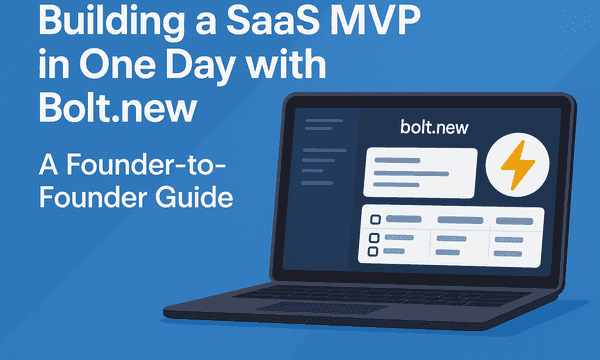Introduction
Authentication is verifying the identity of a user, system, or entity attempting to access a digital resource.
In web and mobile applications, authentication is typically used to ensure that users are who they claim to be before granting access to restricted areas or sensitive data.
Several common authentication methods exist, including password-based authentication, multi-factor authentication (MFA), biometric authentication, and federated authentication.
Each method has advantages and trade-offs, but the primary goal remains: to provide a secure way to verify identity.
Password-based Authentication: This is the most traditional form of authentication, where users provide a username and password to gain access. While simple to implement, it has significant drawbacks, such as susceptibility to brute-force attacks and the need for users to remember complex passwords.
Multi-factor Authentication (MFA) enhances security by requiring users to provide two or more verification factors. These typically include something the user knows (password), something the user has (smartphone or hardware token), and something the user is (fingerprint or facial recognition). MFA significantly reduces the risk of unauthorized access.
Biometric Authentication: Uses unique biological characteristics, such as fingerprints, voice recognition, or facial recognition, to verify identity. This method is gaining popularity due to its convenience and increased security.
Federated Authentication: Involves using a third-party service to authenticate users. This can include protocols like OAuth, SAML, and OpenID Connect, which allow users to authenticate using credentials from another trusted service, such as Google, Facebook, or a corporate identity provider. Federated authentication simplifies the user experience and enhances security by centralizing authentication processes.
Authentication is crucial for several reasons:
Firstly, it protects sensitive information from unauthorized access, ensuring only authorized users can view or modify data. This is especially important in applications dealing with personal data, financial information, or proprietary business data.
Secondly, it helps maintain the integrity and confidentiality of data, which is essential for compliance with regulations like GDPR, HIPAA, and others.
Lastly, robust authentication mechanisms build user trust by demonstrating a commitment to security and privacy.
What is Federal Authentication?
Federal authentication, often referred to as federated authentication, allows users to access multiple systems and applications with a single set of credentials, typically managed by a central authority or identity provider.
This approach simplifies the user experience by reducing the need for multiple usernames and passwords, enhances security through centralized management, and improves organizations' scalability.
Key Concepts of Federal Authentication:
- Identity Provider (IdP): An entity that creates, maintains, and manages user identity information and provides authentication services to other entities.
Common identity providers include services like Google, Facebook, Microsoft Active Directory, and enterprise solutions like Okta.
Service Provider (SP): An entity that provides services or resources that users want to access. The service provider relies on the identity provider to authenticate users. Examples of service providers include web applications, cloud services, and enterprise software systems.
Federation Protocols: Protocols that facilitate the communication and trust relationship between identity providers and service providers. The most common protocols include:
- OAuth: An open standard for access delegation, commonly used for token-based access to APIs and single sign-on (SSO).
- SAML (Security Assertion Markup Language): An XML-based framework for exchanging authentication and authorization data between parties, particularly between an identity provider and a service provider.
OpenID Connect: This is an identity layer on top of the OAuth 2.0 protocol that allows clients to verify the identity of the end-user based on the authentication performed by an authorization server.
Single Sign-On (SSO): A key feature of federated authentication, SSO allows users to authenticate once and gain access to multiple applications or systems without needing to log in again. This is achieved through the trust relationship between the identity and service providers.
Benefits of Federal Authentication:
- Improved User Experience: Users can access multiple applications and services with a single set of credentials, reducing the need to remember multiple usernames and passwords.
- Enhanced Security: Centralized authentication management reduces the risk of weak passwords and enables the implementation of robust authentication methods, such as multi-factor authentication (MFA).
- Simplified Administration: IT administrators can manage user identities and access permissions centrally, streamlining the process of onboarding and offboarding users and reducing administrative overhead.
- Scalability: Federated authentication allows organizations to scale their authentication infrastructure quickly, accommodating growth in the number of users and applications without compromising security or user experience.
Use Cases for Federal Authentication:
- Enterprise Environments: Large organizations often use federated authentication to manage internal and external applications, providing employees seamless access to the tools they need while maintaining robust security controls.
- Educational Institutions: Universities and schools can use federated authentication to provide students and staff access to various online resources, including learning management systems, email, and library services.
- Public Services: Government agencies can use federated authentication to offer citizens a single, secure way to access multiple online services, such as tax filing, healthcare, and social services.
Understanding Federal Authentication
Federal or federated authentication involves using a central identity provider to authenticate users across multiple applications and services.
This approach is underpinned by several vital protocols and offers numerous benefits for both security and user convenience.
This section will explore the main federal authentication protocols and discuss the advantages of adopting federated authentication.
Federal Authentication Protocols
1. Security Assertion Markup Language (SAML): SAML is an XML-based protocol for exchanging authentication and authorization data between an identity provider (IdP) and a service provider (SP). It is widely adopted in enterprise environments for implementing single sign-on (SSO).
- SAML Assertions: These are the primary means of communicating information about the user, such as their identity and access rights, between the IdP and the SP.
- Use Cases: SAML is commonly used to enable SSO in corporate environments, allowing employees to access various enterprise applications with a single login.
2. OAuth: OAuth is an open standard for token-based authentication and authorization. It enables third-party applications to obtain limited access to a user’s resources without exposing their credentials.
- OAuth Tokens: Access tokens issued by the authorization server grant the client application limited access to user resources. Refresh tokens can be used to obtain new access tokens without re-authentication.
- Use Cases applications frequently use OAuth to interact with APIs, allowing users to grant secure access to their data (e.g., social media accounts) to third-party apps.
3. OpenID Connect (OIDC): OpenID Connect is an identity layer built on the OAuth 2.0 protocol. It allows clients to verify the end-user's identity based on the authentication performed by an authorization server.
- ID Tokens: These tokens contain claims about the authentication session and the user, such as their unique identifier and profile information.
- Use Cases: OIDC is often used for single sign-on in web and mobile applications, providing a seamless user experience across different services.
Benefits of Federal Authentication
1. Security: Federated authentication enhances security by centralizing the management of user identities and access controls. Centralized identity providers can enforce strong authentication methods, such as multi-factor authentication (MFA), and implement robust security policies.
- Reduced Credential Exposure: Users only need to authenticate once with a trusted identity provider, reducing the risk of credential theft through phishing or other attacks.
- Improved Access Control: Centralized identity management allows for better oversight and control of user access to resources, ensuring that only authorized users can access sensitive data and applications.
2. Centralized Management: Managing user identities and access permissions centrally simplifies administrative tasks and improves efficiency.
- Streamlined Onboarding and Offboarding: IT administrators can quickly provision and de-provision user access across multiple applications from a single location, ensuring timely access for new users and immediate revocation for departed employees.
- Consistent Security Policies: Centralized management allows organizations to enforce consistent security policies and practices across all applications and services.
3. User Convenience: Federated authentication provides a seamless and convenient user experience by enabling single sign-on (SSO).
- Single Credential Set: Users only need to remember one set of credentials to access multiple applications, reducing password fatigue and the likelihood of weak or reused passwords.
- Faster Access: SSO eliminates the need for users to log in separately to each application, saving time and improving productivity.
In conclusion, federal authentication protocols like SAML, OAuth, and OpenID Connect are crucial in securing and simplifying access to multiple applications and services. The benefits of federated authentication, including enhanced security, centralized management, and improved user convenience, make it an essential component of modern identity and access management strategies. By adopting these protocols, organizations can provide their users a secure and seamless authentication experience.
Setting a Node.js Environment
Implementing federal authentication in a Node.js application requires a solid foundation, starting with the installation of necessary tools and libraries. In this section, we’ll cover the prerequisites and guide you through creating a basic Node.js application using Express, which will serve as the framework for adding authentication.
Creating a Basic Node.js Application
Let’s create a basic Node.js application using the Express framework. Express is a minimal and flexible Node.js web application framework that provides robust features for building web and mobile applications.
Initialize a New Project: Open your terminal or command prompt, navigate to your desired project directory, and run the following command to initialize a new Node.js project:
mkdir my-auth-app cd my-auth-app npm init -yThe
npm init -ycommand creates apackage.jsonfile with default settings, which manages your project's dependencies and scripts.Install Express: Next, install Express and other essential packages:
npm install expressSet Up Basic Server Configuration: Create a new file named
app.jsin the root of your project directory. This file will contain the basic server configuration using Express:// app.js const express = require('express'); const app = express(); const port = process.env.PORT || 3000; // Middleware to parse JSON and URL-encoded data app.use(express.json()); app.use(express.urlencoded({ extended: true })); // Basic route to verify server setup app.get('/', (req, res) => { res.send('Hello, world!'); }); // Start the server app.listen(port, () => { console.log(`Server is running on http://localhost:${port}`); });This code sets up a basic Express server that listens on port 3000 (or the port specified in your environment variables) and responds with "Hello, world!" when the root URL is accessed.
Run the Server: To start your server, run the following command in your terminal:
node app.jsYou should see output indicating that the server is running:
Server is running on http://localhost:3000Open your browser and navigate to
http://localhost:3000. You should see the message "Hello, world!" confirming that your basic Node.js application is set up correctly.
At this stage, you have a foundational Node.js application using Express. In the subsequent sections, we will build upon this setup to integrate federal authentication protocols and enhance the security of your application.
Implementing Federal Authentication
Implementing federal authentication in your Node.js application involves choosing the appropriate protocol—SAML, OAuth, or OpenID Connect—based on your specific needs. Each protocol has its unique features and use cases. This section will guide you through selecting the right strategy and provide step-by-step instructions for integrating OAuth, SAML, and OpenID Connect into your Node.js application.
Choosing the Right Strategy
1. SAML:
- Use Cases: Ideal for enterprise environments where single sign-on (SSO) is required across various enterprise applications. SAML is often used in internal corporate applications and by organizations with strict security requirements.
- Advantages: Provides robust security and allows for comprehensive SSO capabilities. It is well-suited for environments that require detailed access controls and auditing.
2. OAuth:
- Use Cases: This is commonly used for third-party applications needing access to user data without exposing user credentials. It’s popular in consumer-facing applications and APIs, such as social media integrations and service-to-service authentication.
- Advantages: Offers fine-grained access control and the ability to delegate limited access to resources without sharing credentials. OAuth is flexible and widely supported.
3. OpenID Connect:
- Use Cases: Suitable for enterprise and consumer applications requiring user authentication and SSO. It’s built on OAuth 2.0 and provides an identity layer, making it a good choice for applications needing detailed user profile information.
Advantages: OpenID Connect combines the benefits of OAuth with additional identity management capabilities. It is simple to implement and supports a wide range of authentication scenarios.
Integrating OAuth
Step-by-Step Guide to Implementing OAuth in a Node.js Application
1. Installing Necessary Packages: To integrate OAuth, you need to install passport, passport-oauth2, and other related packages:
npm install passport passport-oauth2 express-session2. Setting Up OAuth Provider Credentials: Register your application with the OAuth provider (e.g., Google, GitHub) to obtain client ID and client secret.
3. Creating Authentication Routes and Middleware: Set up authentication routes and configure Passport middleware in your app.js file:
// app.js
const express = require('express');
const passport = require('passport');
const OAuth2Strategy = require('passport-oauth2').Strategy;
const session = require('express-session');
const app = express();
const port = process.env.PORT || 3000;
app.use(express.json());
app.use(express.urlencoded({ extended: true }));
app.use(session({ secret: 'your-secret-key', resave: false, saveUninitialized: true }));
app.use(passport.initialize());
app.use(passport.session());
passport.use(new OAuth2Strategy({
authorizationURL: 'https://provider.com/oauth2/authorize',
tokenURL: 'https://provider.com/oauth2/token',
clientID: 'YOUR_CLIENT_ID',
clientSecret: 'YOUR_CLIENT_SECRET',
callbackURL: 'http://localhost:3000/auth/callback'
},
function(accessToken, refreshToken, profile, done) {
// Here you would normally find or create a user in your database
return done(null, profile);
}));
passport.serializeUser(function(user, done) {
done(null, user);
});
passport.deserializeUser(function(obj, done) {
done(null, obj);
});
app.get('/auth/provider', passport.authenticate('oauth2'));
app.get('/auth/callback',
passport.authenticate('oauth2', { failureRedirect: '/' }),
function(req, res) {
// Successful authentication, redirect home.
res.redirect('/');
});
app.get('/', (req, res) => {
res.send('Home Page');
});
app.listen(port, () => {
console.log(`Server is running on http://localhost:${port}`);
});4. Handling Callback and User Sessions: After the user authenticates with the OAuth provider, they will be redirected back to your application. Handle this callback and manage user sessions accordingly.
Integrating SAML
Step-by-Step Guide to Implementing SAML
1. Installing Necessary Packages: To integrate SAML, install passport-saml:
npm install passport-saml2. Configuring SAML Strategy and Metadata: Configure the SAML strategy with your identity provider details:
const SamlStrategy = require('passport-saml').Strategy;
passport.use(new SamlStrategy({
path: '/login/callback',
entryPoint: 'https://idp.com/saml2/idp/SSOService.php',
issuer: 'your-app',
cert: 'IDP_PUBLIC_CERT'
},
function(profile, done) {
// Here you would normally find or create a user in your database
return done(null, profile);
}));3. Setting Up Routes and Handling Assertions: Create routes for initiating SAML authentication and handling assertions:
app.get('/login',
passport.authenticate('saml', {
successRedirect: '/',
failureRedirect: '/login'
})
);
app.post('/login/callback',
passport.authenticate('saml', {
failureRedirect: '/',
failureFlash: true
}),
function(req, res) {
res.redirect('/');
}
);Integrating OpenID Connect
Step-by-Step Guide to Implementing OpenID Connect
1. Installing Necessary Packages: Install passport-openidconnect and related dependencies:
npm install passport passport-openidconnect express-session2. Configuring Provider Details and Client Secrets: Set up the OpenID Connect strategy with provider details:
const OpenIDConnectStrategy = require('passport-openidconnect').Strategy;
passport.use(new OpenIDConnectStrategy({
issuer: 'https://provider.com',
authorizationURL: 'https://provider.com/authorize',
tokenURL: 'https://provider.com/token',
userInfoURL: 'https://provider.com/userinfo',
clientID: 'YOUR_CLIENT_ID',
clientSecret: 'YOUR_CLIENT_SECRET',
callbackURL: 'http://localhost:3000/auth/callback',
scope: 'openid profile email'
},
function(issuer, sub, profile, accessToken, refreshToken, done) {
// Here you would normally find or create a user in your database
return done(null, profile);
}));3. Handling Authentication Flows and Token Management: Define routes for OpenID Connect authentication and handling responses:
app.get('/auth/openid', passport.authenticate('openidconnect'));
app.get('/auth/callback',
passport.authenticate('openidconnect', { failureRedirect: '/' }),
function(req, res) {
// Successful authentication, redirect home.
res.redirect('/');
});By following these steps, you can integrate OAuth, SAML, or OpenID Connect into your Node.js application, providing secure and convenient user authentication. Each protocol offers unique benefits, and choosing the right one depends on your specific use case and requirements.
Best Practices for Secure Authentication
Implementing federal authentication in your Node.js application is crucial to securing user access.
However, maintaining a secure authentication system involves more than an initial setup.
It requires ongoing attention to token management, session handling, error handling, and protection against common vulnerabilities. This section outlines best practices to ensure robust and secure authentication in your Node.js applications.
Token Management
1. Secure Storage of Tokens:
- Server-Side Storage: Store tokens securely on the server side, using encrypted storage mechanisms. Avoid storing tokens in client-side locations like localStorage or sessionStorage as they are susceptible to XSS attacks.
- Environment Variables: Use environment variables to store sensitive information such as client secrets and tokens. This practice helps keep your configuration secure and separate from your codebase.
2. Token Encryption:
- Ensure that tokens, especially refresh tokens and access tokens, are encrypted using strong encryption algorithms. This prevents unauthorized access if tokens are intercepted.
3. Token Expiry and Rotation:
- Short Lifetimes: Configure tokens with short expiration times to minimize the risk of misuse if they are compromised.
- Automatic Rotation: Implement token rotation policies where refresh tokens are used to obtain new access tokens. This ensures that tokens are regularly refreshed and reduces the risk of long-term exposure.
4. Secure Transmission:
- Always use HTTPS to transmit tokens between the client and the server. HTTPS encrypts the data in transit, protecting tokens from being intercepted by attackers.
Session Management
1. Secure Session Storage:
- Use secure and reliable session storage mechanisms like encrypted cookies or secure server-side session stores (e.g., Redis). Ensure session cookies are marked as HttpOnly and Secure to prevent client-side access and transmission over non-HTTPS connections.
2. Session Expiry:
- Configure sessions to expire after a reasonable period of inactivity. This helps limit the duration of exposure if a session is compromised.
3. Session Invalidation:
- Implement mechanisms to invalidate sessions on logout or when a user's credentials are changed. This ensures that old sessions cannot be used by attackers.
4. Regenerate Session IDs:
- Regenerate session IDs upon successful authentication to prevent session fixation attacks.
Error Handling
1. Detailed Error Messages:
- Provide detailed and user-friendly error messages during authentication failures. However, avoid exposing sensitive information in error messages that could aid attackers in exploiting vulnerabilities.
2. Retry Mechanisms:
- Implement retry mechanisms with exponential backoff for temporary authentication errors. This ensures a balance between user experience and security.
3. Logging and Monitoring:
- Log authentication attempts and failures for monitoring and auditing purposes. Use these logs to detect and respond to suspicious activities.
4. Rate Limiting:
- Apply rate limiting on authentication endpoints to prevent brute force and denial-of-service attacks.
Security Considerations
1. Cross-Site Request Forgery (CSRF):
- Protect against CSRF attacks by implementing anti-CSRF tokens in your forms and API requests. Ensure that these tokens are validated on the server side.
2. Cross-Site Scripting (XSS):
- Sanitize and validate all user inputs to prevent XSS attacks. Use libraries like DOMPurify to clean user input and ensure that any data rendered on the client side is safe.
3. Content Security Policy (CSP):
- Implement a robust Content Security Policy to mitigate XSS attacks. A well-defined CSP restricts the sources from which content can be loaded, reducing the risk of executing malicious scripts.
4. Secure Headers:
- Use security headers such as X-Frame-Options, X-Content-Type-Options, and X-XSS-Protection to enhance the security of your application. These headers help protect against clickjacking, MIME-type sniffing, and XSS attacks.
5. Regular Security Audits:
- Conduct regular security audits and code reviews to identify and fix vulnerabilities in your application. Automate tools and third-party services are used to scan for common security issues.
By following these best practices for token management, session handling, error handling, and security considerations, you can ensure a secure and resilient authentication system in your Node.js application. These practices protect your application from potential threats and build trust with your users by demonstrating a commitment to their security and privacy.
Testing and Debugging
Ensuring your authentication system is robust and secure requires thorough testing and effective debugging. Testing authentication flows and debugging common issues are crucial to maintaining a secure application. This section will guide you through the process of testing authentication flows using tools like Postman and automated tests and provide tips and tricks for debugging common authentication issues in Node.js.
Testing Authentication Flows
1. Using Postman:
Postman is a powerful tool for testing APIs and authentication flows. It allows you to simulate authentication requests and analyze responses.
Setting Up Postman:
- Install Postman from the official website.
- Create a new request and set the request method (e.g., GET, POST) and URL endpoint for your authentication API.
Testing OAuth Flows:
- Authorization Request: Configure the authorization settings in Postman by selecting OAuth 2.0 and entering your client ID, client secret, authorization URL, token URL, and callback URL.
- Access Token Request: Use Postman to request an access token by providing the required parameters. Verify the response to ensure the token is issued correctly.
- Protected Resource Request: Use the obtained access token to access a protected resource. Set the Authorization header with the Bearer token and verify the response.
Testing SAML Flows:
- SAML flows typically involve browser-based redirects, making them less straightforward to test with Postman. Use tools like SAML-tracer (a browser extension) to capture and analyze SAML requests and responses during authentication.
Testing OpenID Connect Flows:
- Follow a similar process as OAuth, configuring the authorization settings for OpenID Connect in Postman. Verify the ID token and access token returned in the response.
2. Automated Tests:
Automated testing is essential for ensuring the reliability and security of your authentication system. Use testing frameworks like Mocha, Chai, and Supertest to create and run automated tests for your Node.js application.
Unit Tests:
- Write unit tests to validate the functionality of your authentication logic, including token generation, token validation, and session handling.
Integration Tests:
- Create integration tests to simulate end-to-end authentication flows. Use Supertest to make HTTP requests to your API endpoints and verify the responses.
const request = require('supertest'); const app = require('../app'); // Your Express app describe('Authentication Endpoints', () => { it('should authenticate user and return a token', (done) => { request(app) .post('/auth/provider') .send({ username: 'testuser', password: 'password123' }) .expect(200) .expect((res) => { if (!res.body.token) throw new Error('Token not returned'); }) .end(done); }); });
Debugging Common Issues
1. Analyzing Error Messages:
Detailed Logging: Implement detailed logging for your authentication process. Use libraries like
winstonormorganto log incoming requests, responses, and errors. Analyze logs to identify the root cause of authentication failures.Error Responses: Provide meaningful error messages in your responses. Avoid exposing sensitive information, but ensure the error messages are informative enough to understand the issue.
2. Common Issues and Solutions:
Invalid Tokens:
- Cause: Tokens may be invalid due to expiration, tampering, or incorrect signing keys.
- Solution: Verify the token’s expiration time and signature. Ensure that the signing key used to verify the token matches the key used to sign it.
Configuration Errors:
- Cause: Incorrect configuration of identity providers, authorization URLs, or callback URLs.
- Solution: Double-check the configuration settings in your application and ensure they match the identity provider’s documentation.
Session Management Issues:
- Cause: Problems with session storage, expiration, or session handling logic.
- Solution: Verify that sessions are being stored correctly and that session expiration times are set appropriately. Ensure that session cookies are being handled securely.
Network Issues:
- Cause: Network connectivity problems or issues with external services (e.g., identity providers).
- Solution: Check network connectivity and ensure your application can reach external services. Implement retry mechanisms for transient network errors.
Permission and Scope Issues:
- Cause: Insufficient permissions or incorrect scopes requested during authentication.
- Solution: Verify that the required permissions and scopes are being requested and that the user has granted them.
3. Tools and Techniques:
- SAML-tracer: A browser extension that captures and analyzes SAML messages, helping to debug SAML authentication flows.
- JWT.io: A tool for decoding, verifying, and debugging JSON Web Tokens (JWTs).
- Browser Developer Tools: Use browser developer tools to inspect network requests, analyze headers, and debug authentication-related issues.
You can ensure a secure and reliable authentication system for your Node.js application by thoroughly testing your authentication flows and effectively debugging common issues. These practices will help you identify and resolve problems early, maintain the security of your application, and provide a smooth user experience.
Conclusion
Implementing federal authentication in your Node.js application involves several crucial steps and best practices to ensure robust security and a seamless user experience. Here’s a recap of the key points covered:
Overview of Authentication:
- Authentication verifies the identity of users accessing a system, protecting sensitive data and resources.
- Various methods include password-based authentication, multi-factor authentication (MFA), biometric authentication, and federated authentication.
What is Federal Authentication?
- Federal (or federated) authentication allows users to access multiple systems with a single set of credentials managed by a central identity provider.
- Key protocols include SAML, OAuth, and OpenID Connect, each suited for different use cases and offering unique benefits.
Understanding Federal Authentication:
- SAML is ideal for enterprise environments with strong security requirements and SSO needs.
- OAuth is commonly used for third-party applications needing limited access to user data.
- OpenID Connect provides an identity layer on top of OAuth, combining benefits for both enterprise and consumer applications.
Setting Up Your Node.js Environment:
- Install Node.js, NPM, and necessary packages like Express to set up a basic Node.js application.
- Configure the server with essential middleware and create basic routes to verify the setup.
Implementing Federal Authentication:
- Choose the right strategy based on your needs (SAML, OAuth, or OpenID Connect).
- Follow step-by-step guides to integrate the chosen protocol, including installing packages, setting up provider credentials, creating routes, and handling authentication flows.
Best Practices for Secure Authentication:
- Token Management: Secure storage, encryption, short lifetimes, and HTTPS transmission.
- Session Management: Secure storage, expiry, invalidation, and regenerating session IDs.
- Error Handling: Detailed error messages, retry mechanisms, logging, monitoring, and rate limiting.
- Security Considerations: Protect against CSRF and XSS, implement a Content Security Policy (CSP), use secure headers, and conduct regular security audits.
Testing and Debugging:
- Use tools like Postman and automated tests to verify authentication flows.
- Implement detailed logging and analyze error messages to debug common issues.
- Employ tools like SAML-tracer, JWT.io, and browser developer tools for in-depth analysis and troubleshooting.
Future Trends
The field of authentication is continuously evolving, with emerging trends that promise to enhance security and user experience further. Some of the key trends to watch for include:
Passwordless Authentication:
- Increasing adoption of passwordless authentication methods such as biometrics (fingerprint, facial recognition), hardware tokens (YubiKey), and magic links. This reduces reliance on passwords, enhancing security and user convenience.
Decentralized Identity:
- The rise of decentralized identity solutions, leveraging blockchain technology to give users control over their digital identities. Projects like Microsoft's Azure AD Verifiable Credentials and the decentralized identity standards by the W3C are leading this trend.
Zero Trust Security:
- The shift towards a zero trust security model, where trust is never assumed and continuous verification is required. This involves dynamic risk assessment, adaptive authentication, and granular access controls.
Federated Identity Management:
- Growth in federated identity management solutions, allowing seamless integration and interoperability between identity and service providers. This trend is driven by the need for scalable and secure identity management in multi-cloud and hybrid environments.
AI and Machine Learning:
- Integrating AI and machine learning to enhance authentication processes, such as detecting anomalous behavior, adaptive authentication based on risk scoring, and improving user experience through intelligent automation.
In conclusion, implementing federal authentication in your Node.js application is a multifaceted process that requires careful planning, execution, and continuous improvement.
By following the best practices and keeping an eye on emerging trends, you can build a secure, scalable, and user-friendly authentication system that meets the evolving needs of your users and organization.